How To Submit a Digital Product
This page will explain how to submit a product to our website if you would like buyer to be able to download it directly after purchase. A product that is downloadable is called an “Virtual/Downloadable” because it is something that can be downloaded from the website virtually.
How To Submit a Digital Product
To add a product navigate to > Dashboard > click the ‘Products’ tab > click ‘Add Product’ button.
After you add in all of the product information, you’ll get to a section of the page that allows you to select a “Product Type.” Ignore the drop down and instead tick the 2 boxes to the right of it: “Virtual” and “Downloadable” and the options below it will change.
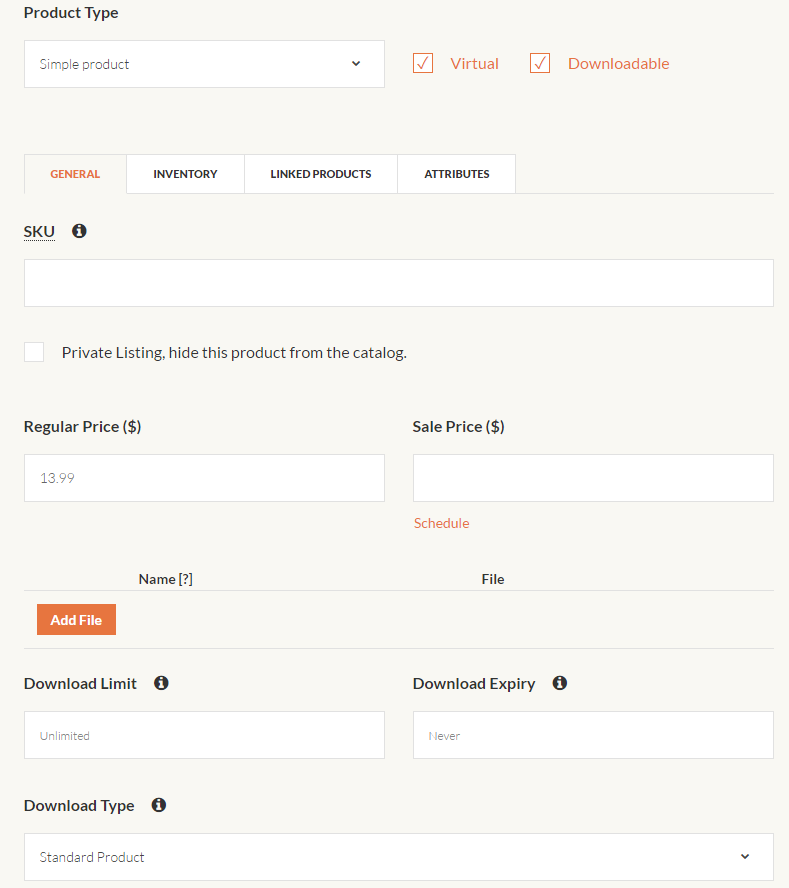 You can then insert your:
You can then insert your:
- Regular Price: The price of the item when it is not on sale.
- Sale Price: If you are running a sale, can put the price here along with the regular price. It will show the regular price slashed out and the sale price next to it.
- Add File: Upload the files to be downloaded by the buyer.
- Download Limit: Limit how many times a buyer can download your files.
- Download Expiry: Only allow buyers to download files for a set period of time.
- Download Type: We do not currently allow the other options, so “Standard Product” will always be selected automatically for you.
PLEASE NOTE: Downloads are sent to the buyer via Email and are also available for them to download via their orders page. If a buyer ever is confused about where to download, direct them to:
http://www.ishopjw.com/members/buyerusername/orders/

